
Posted by Rob Whalley
Why Mobile Technology is Essential for Modern CMMS and CAFM Software
In today’s fast-paced facilities management environment, Computerised Maintenance Management Systems (CMMS) and Computer-Aided Facilities Management (CAFM) software have evolved way beyond traditional desktop solutions. The rise of mobile technology has transformed how engineers, contractors, and facilities teams interact with maintenance systems—bridging the gap between fieldwork and office-based management.
This blog explores why mobile technology is a critical component of CMMS and CAFM software, highlighting essential features, engineer-focused benefits, and key considerations when selecting a system.
Faster Response Times and Real-Time Updates
Mobile-enabled CMMS and CAFM software allows engineers to receive, accept, and update job tickets directly from their smartphones or tablets. This instant communication eliminates delays caused by paperwork or returning to the office to update systems, significantly improving response times to reactive tasks.
Real-time updates ensure that administrators and clients have immediate visibility of job status, progress notes, and completed actions. This transparency helps reduce downtime, ensures service levels are met, and enhances customer satisfaction.
Improved Job Allocation and Safety Through Real-Time Engineer Visibility
One of the often-overlooked benefits of mobile CMMS and CAFM software is the ability for admin teams to see in real time which engineers are working on which jobs—and where they are located. This visibility is invaluable when urgent or high-priority jobs arise, as administrators can make informed decisions on the best-placed engineer to attend quickly.
By knowing an engineer’s current tasks, estimated completion time, and proximity to the new job, admin staff can:
- Reduce travel time and associated costs.
- Minimise disruption to existing schedules.
- Improve response times to urgent issues.
- Avoid overloading individual engineers with conflicting tasks.
Enhanced Safety and Duty of Care
In addition to improving job allocation efficiency, having visibility of an engineer’s location also supports health and safety best practices. If an engineer is working in a hazardous area, remote site, or isolated part of a building, admin teams are aware of their whereabouts and job status.
This means in the event of an incident, accident, or communication breakdown, admin teams can:
- Act swiftly to check on the engineer's welfare.
- Initiate escalation or emergency procedures if required.
- Ensure compliance with lone worker safety policies.
This added layer of safety reinforces an organisation's duty of care, giving both engineers and management peace of mind that support is readily available should any issues arise on-site.
Offline Capability for Challenging Environments
Many facilities management tasks take place in challenging locations such as basements, plant rooms, or remote sites where connectivity can be poor or non-existent. Mobile apps with offline capability enable engineers to continue working, complete forms, record asset data, and carry out inspections—even when disconnected. Data is automatically synchronised when the device regains connection, ensuring no information is lost.
This feature is critical for M&E services where much of the infrastructure resides in areas with limited signal, ensuring engineers remain productive at all times.
Mobile Asset Scanning and Updates
Modern CMMS and CAFM mobile apps often incorporate QR code and barcode scanning functionalities. Engineers can scan asset tags on-site to:
- Mark proof of attendance for asset related jobs.
- Instantly access asset histories, manuals, and compliance data.
- Log defects or maintenance activities.
- Update asset conditions, ensuring the asset register remains accurate and up to date.
This reduces data entry errors, ensures consistency, and simplifies the task of managing large or dispersed asset portfolios.
Surveys, Inspections, and Dynamic Risk Assessments
Mobile applications empower engineers to complete surveys, inspections, and audits on the go. Customisable digital forms and checklists enable:
- Completion of statutory compliance checks (e.g., fire safety, legionella).
- Recording of photographic evidence and signatures.
- Dynamic job-related risk assessments tailored to the specific site and task.
- Pre-start vehicle checks, ensuring fleet safety and accountability.
Such capabilities ensure engineers capture critical information at the point of service, reducing paperwork and enhancing data integrity.
Access to Comprehensive Job Information and H&S Documents
Engineers can view detailed job data, including:
- Work descriptions.
- Associated asset details.
- Linked documents such as RAMS (Risk Assessments and Method Statements).
- Health and Safety procedures and manuals.
This level of accessibility ensures engineers are properly briefed before attending site, reducing risks and improving first-time fix rates.
Native Apps for iOS and Android Platforms
For the best user experience, CAFM and CMMS providers should offer native mobile apps for both iOS and Android devices. Native apps leverage device features such as GPS, camera, and notifications for improved functionality and user interaction, while ensuring app stability and security.
Cross-platform compatibility is also vital, ensuring engineers can use their preferred or company-issued devices without limitations.
Engineer-Centric Considerations When Buying a CMMS or CAFM System
When selecting a CAFM or CMMS system from an engineer’s perspective, it’s important to consider:
- Ease of Use: The app should have an intuitive interface suitable for field operatives with minimal training.
- Offline Working Capability: Essential for uninterrupted workflows in poor connectivity areas.
- Speed and Performance: Apps should load quickly and handle large amounts of data without lag.
- Asset Management Features: Ability to scan, update, and manage assets via mobile.
- Document Accessibility: Instant access to all job-related documents and compliance data.
- Dynamic Forms and Checklists: For surveys, inspections, risk assessments, and audits.
- Cross-Platform Support: Native apps for both Android and iOS, ensuring device flexibility.
Conclusion
Mobile technology is redefining the way CMMS and CAFM systems support facilities management operations. By embracing mobile-first strategies, organisations can empower their engineers, streamline maintenance workflows, enhance compliance, and ultimately deliver a superior service to clients. It is no longer a 'nice to have'—it's a fundamental expectation.
When evaluating CAFM or CMMS software, the following mobile USPs add significant value:
- Improved Engineer Productivity: Reduce downtime, paperwork, and double data entry.
- Enhanced Compliance and Audit Trails: Digital records ensure robust, verifiable data capture.
- Increased First-Time Fix Rates: Engineers equipped with all the necessary data at their fingertips.
- Better Decision Making: Real-time updates inform better operational decisions for FM teams and stakeholders.
- Client Transparency and Satisfaction: Immediate visibility of completed works and compliance documentation.
- Safer Working Practices: Admin teams know where engineers are working, supporting lone worker safety protocols and enabling quick response in emergencies.
When choosing a CAFM or CMMS platform, ensure the mobile capabilities are not an afterthought but a core element of the solution—designed with the engineer in mind.
For more information on Tabs FMs powerful mobile application, please contact sales@tabsfm.com.


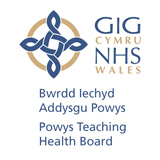
































































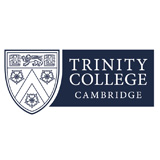
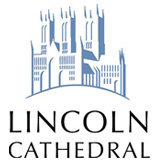


Follow us:
GDPR (Data Privacy)
Disclaimer
COVID-19